How Website Speed Affects SEO, Traffic, and Sales
In this post, we explain in simple terms why website speed is essential for search traffic and sales. It includes an easy-to-follow example with screenshots showing how to measure website loading speed. This information will be useful for website owners, marketers, e-commerce managers, SEO specialists, and web developers.
Why Page Load Speed Matters
Website page load speed significantly influences two of the most critical performance indicators for any business:
- The ability to attract traffic from search engines
- The conversion of visitors into leads (and eventually sales)
Why Website Speed Is Crucial for SEO, Traffic, and Sales
Search engines like Google aim to provide users with the best possible results in response to their queries. To do this, they rank websites based on a vast number of factors, determining which sites deserve to appear at the top of search results.
Google programmers firmly believe that most users are unwilling to wait more than two seconds for a page to load. (Meanwhile, 2.6 billion people still lack internet access, and 5 million Americans are stuck with slow-speed connections… even in 2025 😭😭.) There are a few exceptions—such as image-heavy sites focused on interior design, architecture, and similar subjects—but every extra second reduces the percentage of remaining users significantly.
Google tracks user behavior and uses loading speed as one of its key metrics when ranking websites, deciding how each site will appear in search results.
The Importance of Search Position
The position your website appears in search results is critical for gaining traffic. The top 3–5 results get the majority of clicks, while most users rarely scroll down to see the remaining sites. Lower-ranking pages receive only a fraction of the available traffic—crumbs from the table compared to the top results.
In short: The closer your page is to the top of the search results, the more sales you’ll generate. Therefore, it’s essential to improve every factor that can boost your site’s search ranking, and page speed is one of the most important.
How to Measure and Improve Website Speed: A Step-by-Step Guide
To speed up a website, you first need to understand how to measure its loading speed and grasp the basics of what affects it. Here’s a guide to help you measure your website speed and analyze the results.
There are several tools available for checking a website’s loading speed. Previously, many relied on the PageSpeed Insights service, but Google has discontinued it. The most popular and easily accessible tool today is the Lighthouse plugin, built into Google Chrome. Here’s how to use it:
- Open the page you want to analyze in Google Chrome.
- Press F12 on your keyboard. A panel will open on the right side of the screen.

- In the newly opened panel, go to the Lighthouse tab on the top toolbar. If you don’t see it, click the small arrow on the right side of the toolbar to reveal hidden tabs.
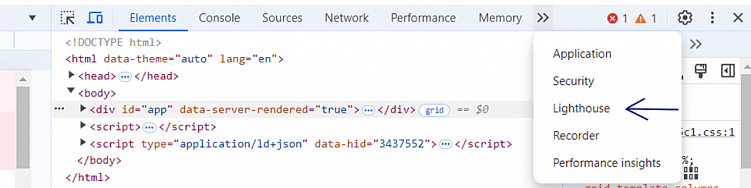
At first glance, it might seem a bit complicated. Don’t worry—it’s easier than it looks!
- Choose the device type for the speed test: Mobile or Desktop.

- Leave all checkboxes on the right side enabled (as shown in the screenshot).
- Click "Analyze page load" and wait a couple of minutes while the tool analyzes the page and displays the results.
Note: If the page is too heavy, the tool may fail to measure the speed and display an error message. This usually happens if the page contains large elements like audio, video, or oversized images. In most cases, however, the tool will deliver results without issues.
Interpreting Lighthouse Results
Once the analysis is complete, you’ll see results represented by colored circles, each showing a score for different categories: Performance, Accessibility, Best Practices, and SEO.
The first two—Performance and Accessibility—are the most important for evaluating your website’s speed.
Why Scores May Vary
These scores can fluctuate due to random factors such as server load or internet connection speed at the time of testing. Therefore, it’s best to trust the average score from multiple tests, with a few minutes’ pause between each test.

Here’s what the colors in Lighthouse scores mean:
- Green (90–100): Excellent. No urgent improvements are needed.
- Orange (50–89): Average. Improvements are necessary, but it’s not critical—yet.
- Red (0–49): Poor. Immediate action is required to fix serious issues.
For a more accurate analysis, test your website on both mobile and desktop devices. However, for SEO purposes, mobile performance is more important.
Why Mobile Speed Matters Even More
Google prioritizes mobile versions for indexing and ranking. According to statistics, around 65% of users browse the internet on mobile devices.
Also, since Google’s programmers seem convinced that everyone owns the latest iPhone, which loads everything in the blink of an eye, they assume nobody will wait for your website to load at the speed of a rusty nail. Sorry, not sorry. 😅
Conclusion
Now you know why website speed matters—it directly affects your search rankings, organic traffic, conversion rates, and sales.
In the next post, we’ll dive into the factors that impact page speed and how to optimize them. Subscribe so you don’t miss out on this essential guide!
By the way… why do it all yourself? There’s no reason to spend hours testing and analyzing when you can focus on growing your business.
Order our professional website audit at a fraction of the cost, and we’ll take care of everything for you—speed analysis, SEO, usability, cybersecurity, and much more.
